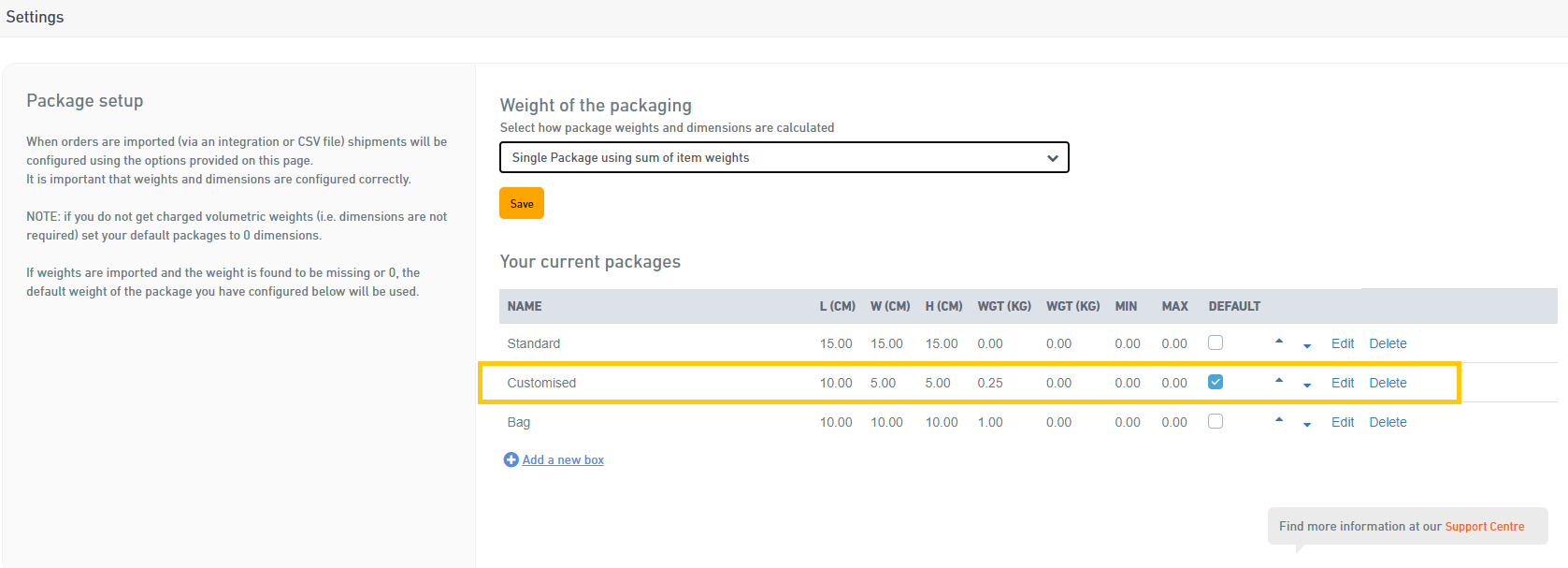A new setting has been added under Peoplevox settings to allow user to create packages based on the package dimension i.e. what they have in the PeopleVox for an order.
To set in the Starshipit APP go to Settings > Integrations > Peoplevox and click on 'Settings' i.e. next to the Peoplevox integration.
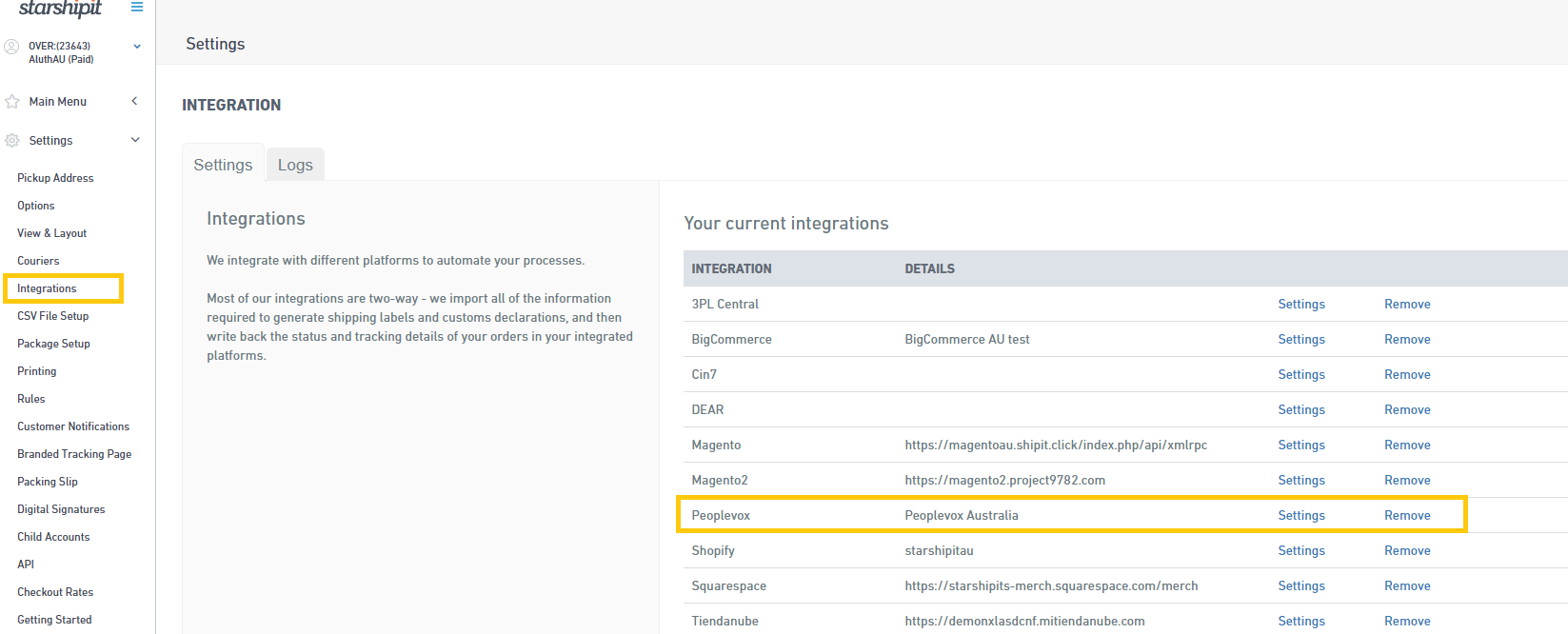
In the Peoplevox settings page to enable the new option; select 'Create package using package details' and click save as shown below.
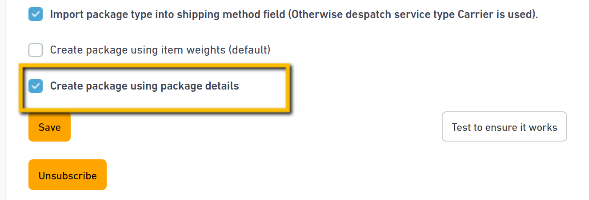
On the next order import along with the order details we'll also pull package details for the order
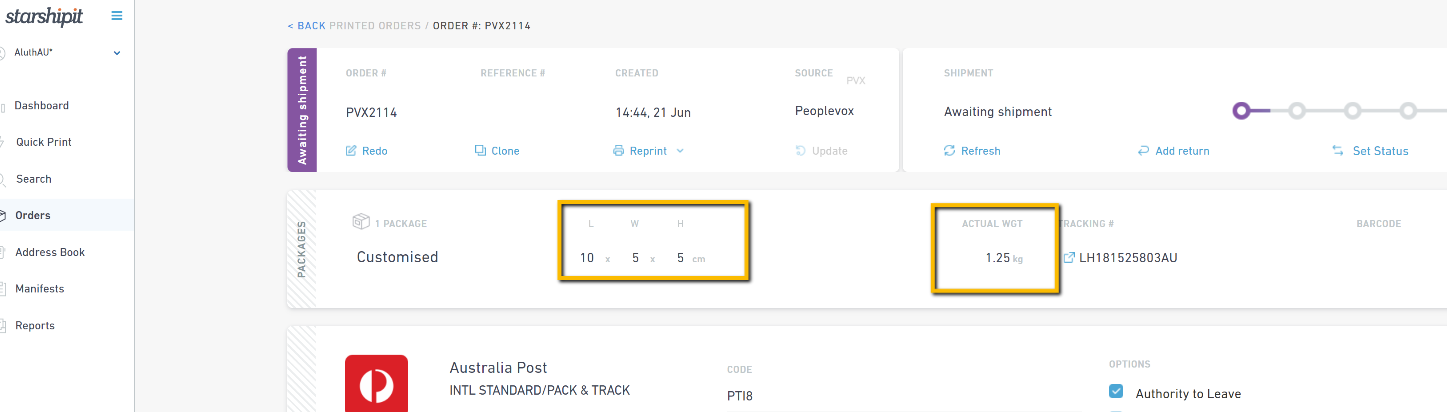
Note:
- This option only support single package orders.
- If package dimension is empty then we'll default to calculating package dimension based on the sum of item weights and to the default package dimension.