improved
MyPost
courier
MyPost Business: Option to limit Extra Cover
We have added a new option in MyPost Business settings to limit Extra Cover (Insurance) to be declared at $100 as to ensure orders do not exceed the free cover tier from MyPost.
This limit is applied at the time of print, so if you have a cover amount defined over $100 with this option ticked in your settings, we'll adjust the value to be only $100 in the information we send to MyPost.
Extra Cover is enabled by ticking 'Cover/Warranty' when printing with MyPost and entering an amount in the 'Cover/Value' field under the items section.

Extra Cover can also be enabled by using the rule 'Set Insurance Required' in Settings > Rules. When this rule is applied the tickbox Cover/Warranty will be ticked, and the Cover/Value set to the Declared Value of the order.
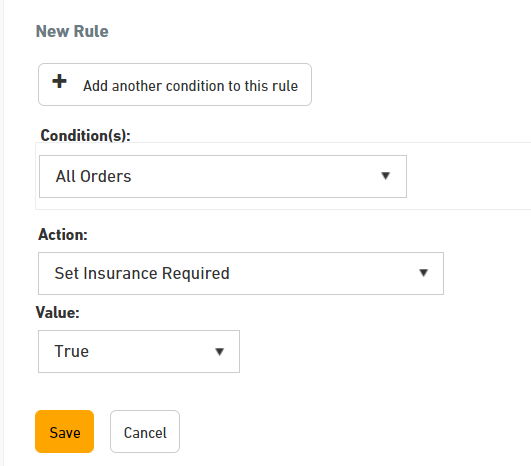
The $100 limit is also applied for getting shipping rates from MyPost. So when we get the rates from MyPost we'll limit the Extra Cover being requested to $100 so the rate returned back is not including extra insurance charges.
This option can be enabled in Settings > Couriers > MyPost Business > Advanced.
