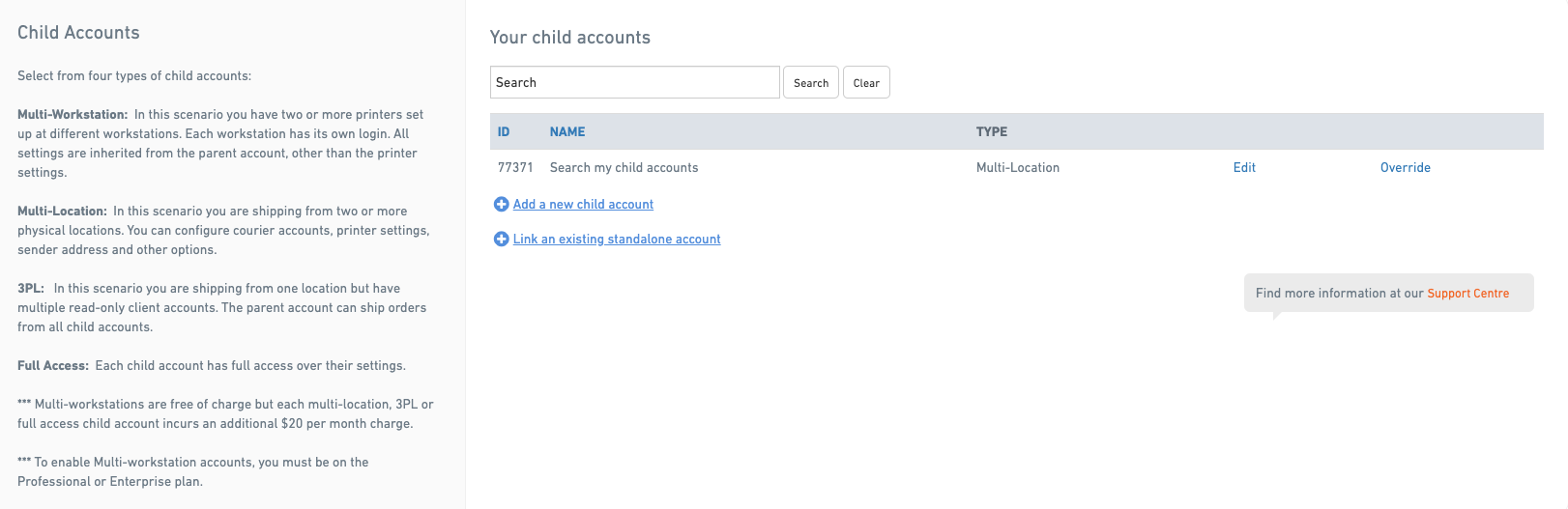The child account search allows you to filter your child account settings page so that you can edit and override the accounts in your network quicker. This is particularly helpful for those who have a large network of child accounts.
- Go to Settings>Child Accounts
- Enter the Account usernamein the search bar
- Click Search
- Your child accounts will filter based on the account username you have entered
- To modify the filter either select the clearbutton or enter another username to search